FAQ
Installation
Do I have to install any other software?
Any required components are automatically installed, specifically any .NET 4 updates and Microsoft Visual Studio Tools for Office.
Visual Studio Tools for Office Solution Installer gives error 'The value of the property 'type' cannot be parsed'
Run the setup.exe as Administrator.
Visual Studio Tools for Office Solution Installer gives error 'The following MS Office solution cannot be installed due to a general installer error 0x8007007E'
The installer was unable to automatically download and install required components. Check your .NET version is up to date and also install Microsoft Visual Studio Tools for Office
Installing gives error ‘Deployment and application do not have matching security zones’
You might get this error if you try to run the .zip file from within your browser. Close your browser, extract the .zip file to a new folder and run setup.exe.
A generic 'downloaded from the internet' warning appears when you run setup
If you extract the zip to the Download folder the files will be tagged as 'downloaded from the internet' and Windows will warn you against opening software from the internet unless you know where it came from. To avoid this warning, extract to another folder, e.g. Desktop.
What is trial mode?
You have 30 days to use dNotes Add-in for free. After 30 days the Add-in will send a nag message rather than notes, asking you to purchase a product key. dNotes Client is freeware.
How do I activate the licence?
In the PowerPoint dNotes tab, click on Help | About and then click on Activate. Enter your product key here and activate online.
How do I deactivate the licence?
In the PowerPoint dNotes tab, click on Help | About and then click on Deactivate. Alternatively, visit my.irisdown.co.uk where you can view and deactivate all keys registered under the email address given at purchase.
Which version of dNotes Add-in do I need 32bit/64bit?
Almost all PowerPoint installations are 32bit by default. If you are running 64bit PowerPoint, download the 64bit version of dNotes Add-in.
After installing dNotes Add-in, there is no new tab and the Add-in shows as inactive in File|Options|Add-in
Try using the alternative version of dNotes Add-in - 32bit or 64bit.
How do I fix the TurboActivate Application Error 0xc000007b?
This error occurs when you try to activate 32bit version of dNotes but are running 64bit version of PowerPoint. The 64bit version of dNotes Add-in is available in the downloads page.
How do I deactivate the licence and move it to another computer?
In the PowerPoint dNotes tab, click on Help | About and click Deactivate while online to free up the licence. If you run into any issues with licences, please contact me directly so I can reset your licence status.
Operation
Slides with large amount of text are not passed to dNotes client and 'Disconnected' error is shown
With Windows 10 version 1809, Microsoft introduced a networking bug. This result of this is if the number of characters in a slide's notes section is greater than 1424 the notes will not get delivered and dNotes Client will think the PowerPoint machine has disconnected. Proceeding to another slide with fewer notes will resume normal operation.
This was fixed in Windows 10 with the release of 2021-03 Cumulative Update for Windows 10.
Networking
How should I configure my network?
dNotes Add-in sends notes across the network with a broadcast packet. This will actually reach any other PC on the same physical network regardless of subnet. However standard network configurations are always recommended:
| Configuration 1 - Router All PCs obtain an IP address from a router automatically. No further configuration required. | 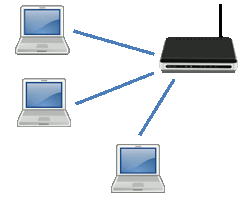 |
| Configuration 2 - Switch All PC's are given an IP address manually. Use IP addresses from the standard LAN IP range. E.g. PowerPoint PC 192.168.0.10, dNotes Client 192.168.0.11, subnet mask 255.255.255.0. | 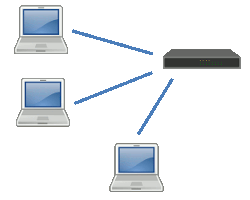 |
| Configuration 3 - Direct (crossover cable might be needed but not really an issue for modern laptops) Both PC's are given an IP address manually. Use IP addresses from the standard LAN IP range. E.g. PowerPoint PC 192.168.0.10, dNotes Client 192.168.0.11, subnet mask 255.255.255.0. If laptops are connected in auto IP mode (DHCP) then after 60 seconds or so, an IP address will eventually be assigned from the 169.254.x.x range. dNotes will begin to work after this 60 seconds, but if the network connection is lost and restored, another 60 seconds will have to pass for dnotes to work again. It's always best to set an IP address. |  |
Which ports does dNotes use?
60000 & 60001 UDP
What is the maximum number of sources?
dNotes supports a maximum of 8 simultaneous source channels. There is no limit to how many dNotes clients can run on a network.
How should I configure my firewall?
dNotes Add-in for PowerPoint requires that outbound UDP traffic from PowerPoint.exe be allowed. On installing dNotes Add-in for PowerPoint, enable outbound permissions when prompted for both public and home/work network locations. In any event, outbound traffic is typically allowed unless the computer has a particularly strict firewall policy.
dNotes Client requires that inbound UDP traffic on port 60000 be allowed. On installing, enable inbound permissions for both public and home/work network locations when prompted.
What happens if I have two sources on the same channel?
This will cause a clash and make the dNotes Client output flicker between the two sources. An alert will appear in dNotes Client when this is detected.
Client Notes Display
Is text formatting supported?
Bullet points, numbered lists, indenting is supported. Font style and colour are ignored.
The notes text is too small when there is a lot of text on a slide's note
This is a feature. If the text cannot fit at the set font size, it will shrink until it does to ensure text is not cropped. You will either need a larger monitor or less text.
The notes window is too large / too small to fill the display?
Windows 10 Creators Update grants each display its own scaling value (DPI value to make text larger or smaller). Currently dNotes Client does not take account of this. Change scaling to the default recommended value for each display in Display Settings (right click on Desktop to find).
Other operating systems and presentation software
Is there a version for PowerPoint for MAC or Keynote?
This solution relies on the features that Microsoft has added to MS Office for Windows. These features are not present in Office for MAC or in Keynote.