 Countdown Timer 2.0
Countdown Timer 2.0 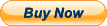
Download v2.0.16
A countdown timer for Windows, written for show operators by a show operator. Simple intuitive user interface with plenty of options hidden underneath. Displays time remaining, current time and a message to a secondary display. Full network control via a suitable controller e.g. Stream Deck with Bitfocus Companion. Trigger audio clips at set timer values.
User interface
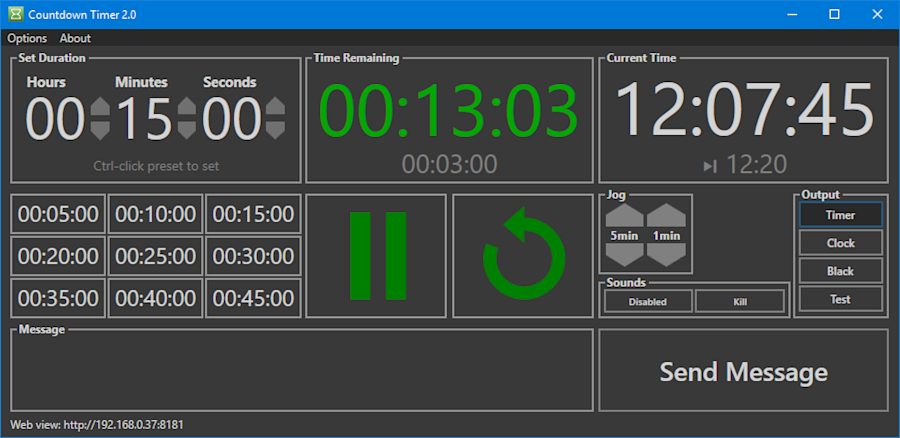
Presets
Save up to 9 presets or manually enter hours/minutes/seconds at any time.
Timer Control
No more buttons than you need - play/pause toggle and reset. Once running, the timer will show you total elapsed time and expected end time. Add or subtract from the time remaining while the timer is running with the Jog buttons.
Message
Enter a message and send to screen. Messages will briefly flash then remain until cleared.
Sounds
Output Display
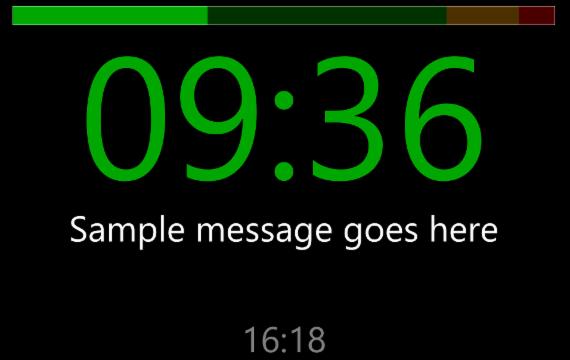
Countdown Timer takes over a secondary display, this can be toggled between 4 different modes: timer, time of day, test pattern, black. A progress bar and time of day can be shown. Messages will gently flash when they appear to draw the presenter's attention. Automatically resizes to any screen resolution include portrait modes.
Remote control of Countdown Timer is fully supported. Download the protocol here or get started immediately with a Stream Deck and Bitfocus Companion. Companion now supports feedback control for this software.
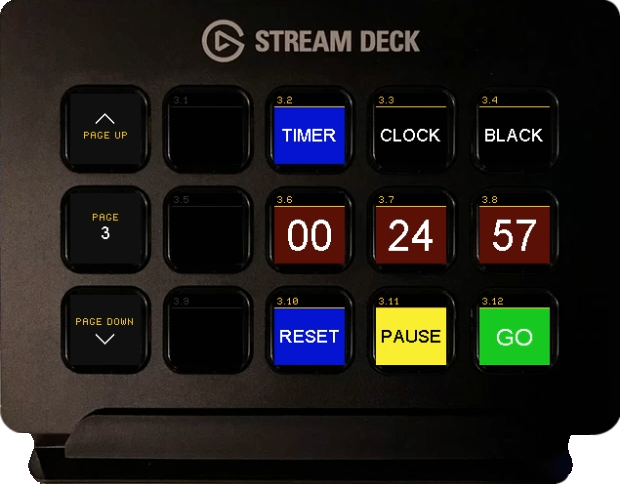
A simple web page showing the timer can be reached via port 8181 or via your Network Browser (look for Countdown Timer).
Remote Displays
The timer constantly broadcasts its status to any listening device - see an example here. Countdown Timer also supports Interspace Industries CDEther Receiver.
Licensing
If you would like to use the software for more than 30 days, you will need to purchase a key. To activate, enter the key after clicking on 'Activate' in the About window while on-line. To release the activation for use on another machine, select 'Deactivate' in the About window. If you do not have access to the machine, you can deactivate remotely (details of how to do this are emailed to you at purchase).
Change Log
2.0.16.0
- Fixes
- Resolved issue where user cannot activate license 'Activation Error: There are network adaptors on the system that are disabled...'
- Resolved issue where Jog (button and remote command) would throw an exception and app would quit silently if used when app was counting up
- Resolved issue where trying to launch 2nd instance from taskbar threw an unhandled exception
2.0.15.0
- Internal testing
2.0.14.0
- Licensing
- Updated activation feature
2.0.13.0
- Output Display
- Time of day - seconds now visible
2.0.12.0
- Core
- Single instance asserted
- Fixes
- Text encoding set to UTF8 to preserve accents etc. for network messages
2.0.11.0
- Core
- Behaviour change: elapsed time will also pause
- Fixes
- Corrected window position saved to config when exiting minimized UI window (no more "where's my UI?")
2.0.10.0
- Core
- Added seconds to presets and manual selection
- All times now shown as hh:mm:ss to avoid hh:mm / mm:ss ambiguity
- Starting at 00:00:00 for 'stopwatch' mode no longer shows negative sign
- Network
- Added command synax RESET hh:mm:ss
- Added new commands: JOG, MESSAGE, UPDATEMODE
- Added alternative status feedback for Companion (available in 1.4 and 2.0 builds, not 1.3)
- Reworked UDP broadcast packet protocol
- Selecting Clock mode now shows a clock on Web view and UDP
- Selecting Black mode now shows a blank Web view
- Options
- Added option to change background color
- Added option to change background to transparent
- Added option to hide output display (for single screen + remote display usage)
- Added option to announce if a new version is available for download
- Output Display
- Messages can now be shown in Black mode
- Escape key brings up user interface (to help in single display mode)
- Licensing
- Added activation key licensing
- Added 30 day trial (all features)
- Added 15 minute max limitation post-trial
- Fixes
- Reworked settings again. Settings now have their own version number. When upgrading, if the new version uses the current settings version then settings will be kept, else your settings will be reset. Settings version will not change unless more features and options are added.
- No longer crashes if unable to open all network ports
- Touch input no longer throws System.ArgumentException error
- UDP broadcast for Remote Display now opens a port on every active network interface, not just the first one it found
- Negative signs removed from overtime (e.g. 00:-01:-30)
2.0.9.3
- Really fixed settings version issue preventing user interface from loading correctly. Honest.
2.0.9.2
- Fixed Countdown not starting unless pc had an IP address
- Maximum timer value now 99:59 for those post lunch sessions that seem to last for days
- Web view page now has a title
- Negative sign now shown correctly in time remaining
- Fixed mismatch of settings version preventing user interface from loading correctly. Can also fix by holding down Ctrl when launching
2.0.9.1
- Show time of day when timer will end
- Improved support for headless mode
- Option to launch at Windows start
- uPnp support - will now appear as a device when browsing network
- Web view - provides a web page of the timer
- Option to show/hide hours if hours < 1
- Network command UPDATES - provides feedback on application state - use Bitfocus Companion 1.2.0 or later
- Network command VERSION - provides version information
- Play audio clips at specified times
Requirements
- Microsoft Windows 7 or later
- Microsoft .NET Framework 4.5.2 or later
- Secondary display
- Local area network